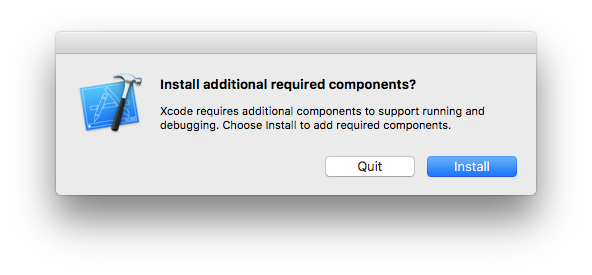PixelAdmin package has the next structure:
- angular_demo
- angular_starter
- builderapp
- color_generator
- docs
- html_demo
- html_starter
- requirejs_demo
- requirejs_starter
- landing_page
-
source - Source directory
-
custom - Custom files
- build - Babel working dir
- js - Custom JS sources, which can be written using ES6
-
scss - Custom SCSS sources
- themes - Custom SCSS themes
-
dist - Distribution / Compiled sources
-
css
-
js
- amd - RequireJS modules
- angular - Angular dist
-
js
- angular
- build
-
src
- directives
- extensions
- plugins
-
scss - SCSS sources
- mixins
- plugins
- themes
- utitlilies
- widgets
- tasks - Gulp tasks
Before using console commands / Builder app, you need to install Node.js and Git.
If Node.js and Git are already installed on your system, you can skip this section.
-
Node.js
Go to https://nodejs.org, and
download installer v6.10.x LTS. Launch the downloaded installer and follow instructions.
-
Git
Go to https://git-scm.com, and
click the "Downloads for Windows" button. Launch the downloaded installer and follow instructions.
-
First of all, you need to update your system to make sure that system repository contains latest package versions:
sudo apt-get update
-
Install latest Node.js (see https://nodejs.org/en/download/package-manager/#debian-and-ubuntu-based-linux-distributions)
-
Install git
sudo apt-get install git
-
Node.js
Go to https://nodejs.org, and
download installer v6.10.x LTS. Launch the downloaded installer and follow instructions.
-
Xcode
- Launch "App Store" app.
- Search and install "Xcode".
- Launch "Xcode" app.
- Accept license agreement.
-
Install additional components if required:
- Quit Xcode
Before you compile PixelAdmin sources, you need to install dependencies:
-
Go to the PixelAdmin source directory (if you want to recompile package sources)
or PixelAdmin bundle directory.
-
Run the next commands in terminal:
npm install
npm run bower:install
See the Console commands
page to read more about console commands.
-
Go to the PixelAdmin source directory (if you want to recompile package sources)
or PixelAdmin bundle directory.
-
Run the next command in terminal:
npm run compile
Also, you can compile SCSS / Javascript / AMD / Angular sources separately (read more at the Console commands page).
- jquery - MIT LICENSE
- requirejs - MIT / NEW BSD LICENSE
- bootstrap-sass - MIT LICENSE
- animate-sass - MIT LICENSE
- select2 - MIT LICENSE
- bootstrap-datepicker - APACHE v2.0 LICENSE
- bootstrap-timepicker - MIT LICENSE
- jquery-minicolors - MIT LICENSE
- jquery.maskedinput - MIT LICENSE
- jquery-autosize - MIT LICENSE
- jquery-validation - MIT LICENSE
- bootbox - MIT LICENSE
- datatables - MIT LICENSE
- datatables-plugins - MIT LICENSE
- growl - MIT LICENSE
- dropzone - MIT LICENSE
- jquery-knob - MIT LICENSE
- summernote - MIT LICENSE
- markdown - MIT LICENSE
- bootstrap-markdown - APACHE v2.0 LICENSE
- perfect-scrollbar - MIT LICENSE
- ionrangeslider - MIT LICENSE
- jquery-sortable - BSD-3 LICENSE
- bootstrap-touchspin - APACHE v2.0 LICENSE
- quick-select - MIT LICENSE
- editable-table - MIT LICENSE
- toastr - MIT LICENSE
- bootstrap-daterangepicker - MIT LICENSE
- moment - MIT LICENSE
- bootstrap-3-typeahead - MIT LICENSE
- bootstrap-tagsinput - MIT LICENSE
- sortablejs - MIT LICENSE
- seiyria-bootstrap-slider - MIT LICENSE
- nouislider - WTFPL LICENSE
- rahael - MIT LICENSE
- morris.js - BSD-2-Clause LICENSE
- flot - MIT LICENSE
- flot.tooltip - MIT LICENSE
- Chart.js - MIT LICENSE
- chartist - WTFPL / MIT LICENSE
- d3 - BSD-3 LICENSE
- c3 - MIT LICENSE
- jquery.sparkline.dist - NEW BSD LICENSE
- easy-pie-chart - MIT LICENSE
- owl.carousel - MIT LICENSE
- angular - MIT LICENSE
- angular-ui-router - MIT LICENSE
- ui-bootstrap - MIT LICENSE
- oclazyload - MIT LICENSE
- angular-perfect-scrollbar - MIT LICENSE
- c3-angular - MIT LICENSE
- angular-chart.js - BSD-2-Clause LICENSE
- angular-flot - MIT LICENSE
- angular-chartist.js - MIT LICENSE
- ngBootbox - MIT LICENSE
- angular-legacy-sortablejs - MIT LICENSE
- angular-ui-select - MIT LICENSE
- ng-tags-input - MIT LICENSE
- angular-summernote - MIT LICENSE
- angular-datatables - MIT LICENSE
- pace - MIT LICENSE
- jquery.scrollto - MIT LICENSE
- waypoints - MIT LICENSE
- lazysizes - MIT LICENSE
All images are licensed under Creative Commons Zero.