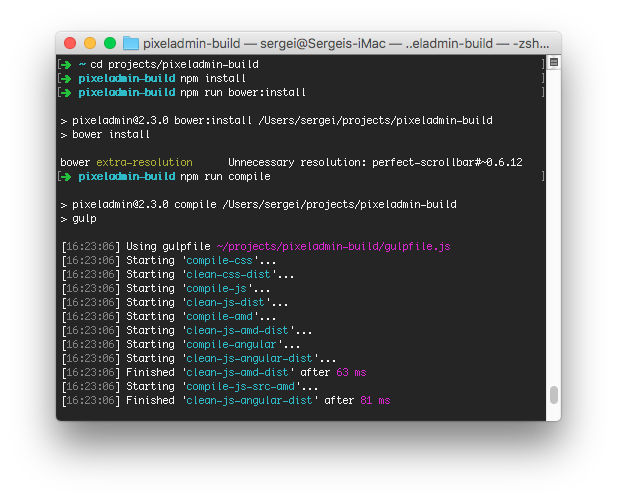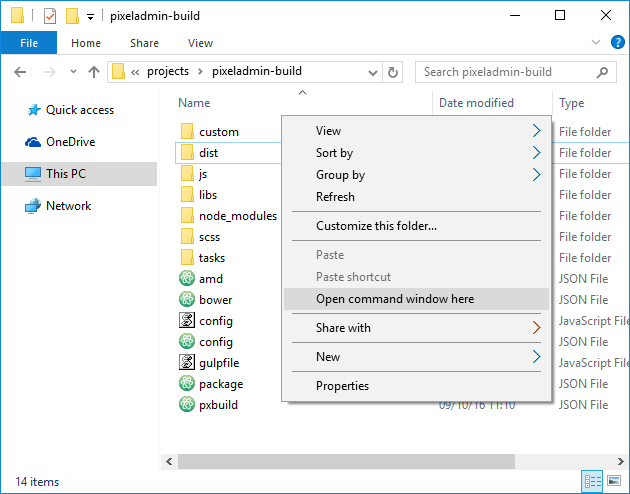
| Command | Description |
|---|---|
npm install |
Install NPM packages. |
npm run bower:install |
Install Bower packages. |
npm run bower:update |
Update Bower packages. |
npm start |
Run local server. After launching this command visit http://localhost:8000.
|
npm run compile |
Compile SCSS and JS sources. |
npm run compile:scss |
Compile SCSS sources. |
npm run compile:js |
Compile concatenated version sources. |
npm run compile:amd |
Compile RequireJS version sources. |
npm run compile:angular |
Compile angular version sources. |
npm run compile:js:all |
Compile all versions. |
npm run watch |
Poll the source dirs for changes. When any source file change then
the corresponding
The
For example
|
First of all, you need to open a terminal window and move to the PixelAdmin's source or custom build directory.
On Windows you can open terminal in two ways:
shift + right click.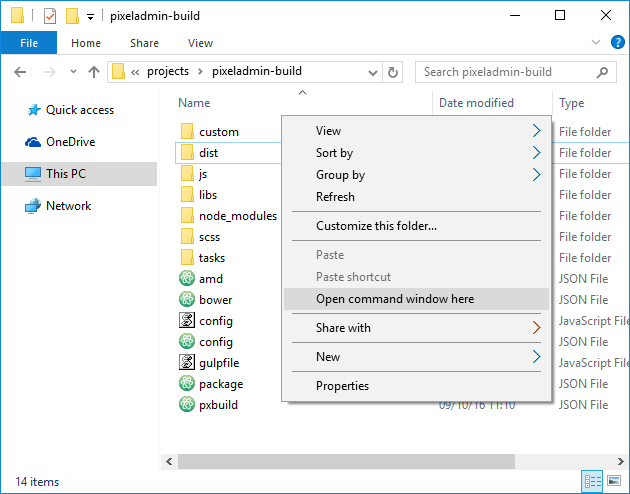
Win + R.cmd.exeEnter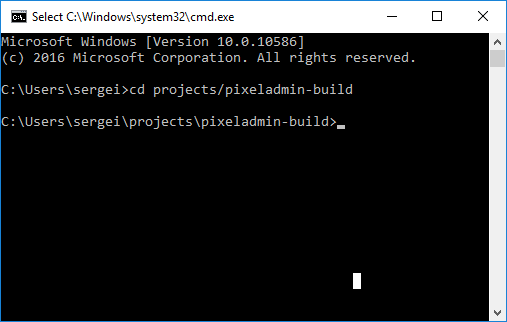
On Ubuntu you can open terminal in two ways:
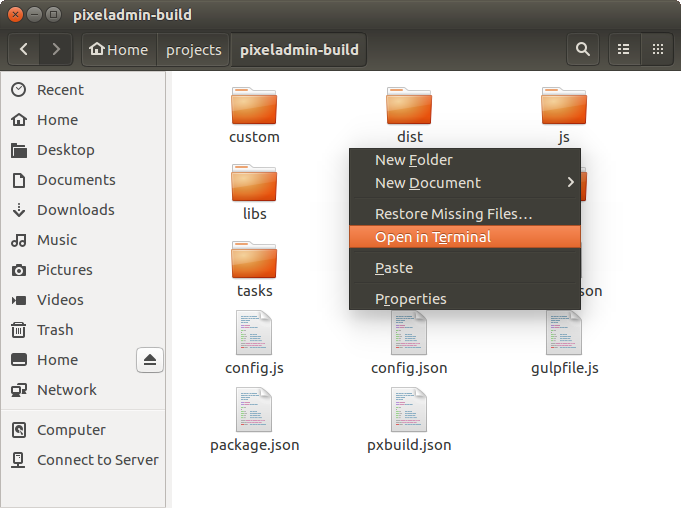
Win and type terminal.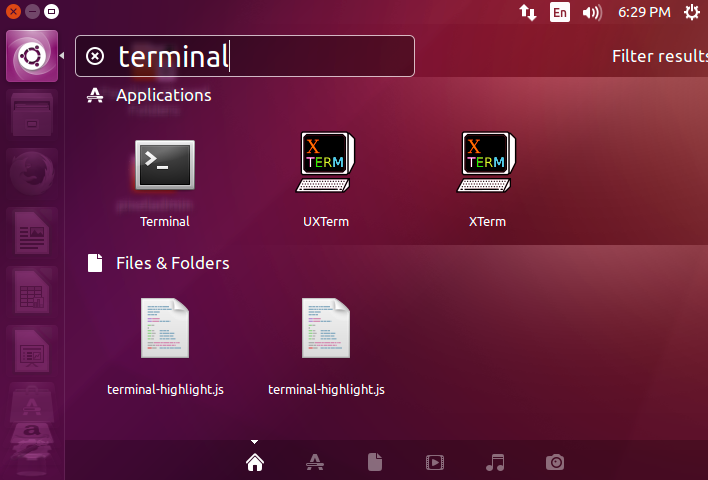
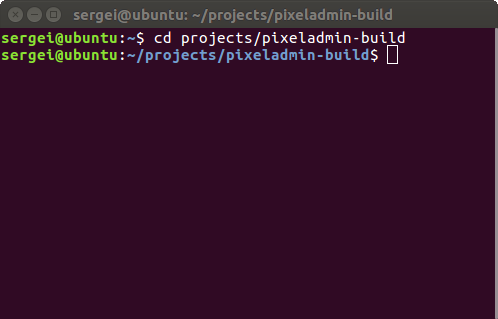
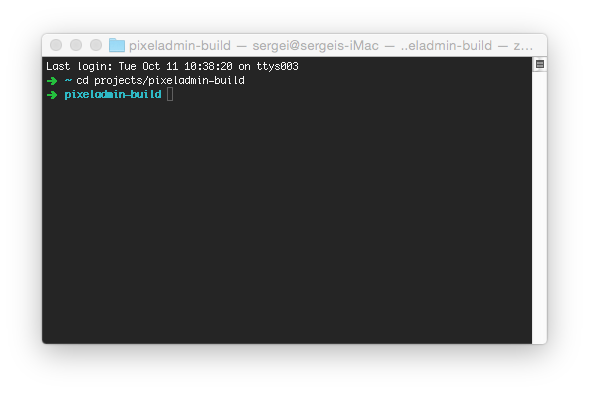
Before you run npm run compile:* or npm run watch commands, make sure that NPM and Bower packages are installed:
npm install
npm run bower:install
Now you can run npm run compile:* and npm run watch commands.